How to Apply
To help you navigate the JU exchange process, follow the steps below.
If you need any clarification on this process or need further assistance, feel free to contact the Office of International Affairs at international@veosonica.com or +1 (904) 256-7758.
Step 1: Apply
When you open the online application, be sure to select non-degree under the "applying as" question.
Step 2: Request Academic Documents to be sent to JU.
All official academic documents must be submitted with English translations. Your current University Coordinator can assist you with this. Please upload documents from your online status page.
Step 3: Provide proof of English Proficiency
Work with your University Coordinator in submitting proof of English proficiency.
Step 4: Passport Bio Page
This copy of your passport can be uploaded on your status. Be sure to upload the part of your passport with your picture and information.
Step 5: Proof of Finances
This is a copy to show proof that you have enough funds for your duration of study. This can be shown as a letter from your bank stating the amount that you have in your account.